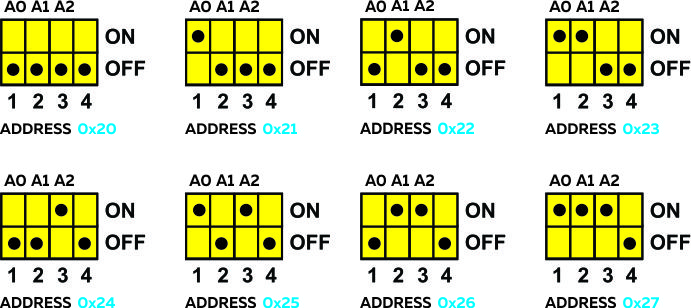Product Characteristics
SE-EX-QR8
MCP23017 I2C GPIO Expander
8 x Relay Outputs
Product Certifications
Product is certified to comply with CE Standards
2014/30/EU- Electromagnetic Compatibility (EMC)
Annex III, Part B, Module C

EN 61131-2:2007
EN 61010-1:2010+A1:2019
EN IEC 61010-2-201:2018
Product Specifications
| Range of Product | SENS EX |
| Product type | I/O Expansion Module |
| Rated supply voltage | 24V DC |
| Discrete output number | 8 x Relay Outputs /SE-EX-QR8 |
| Communication | I2C |
| Supply voltage limits | 20.4….28.8V |
| Inrush current | <=10A |
| Relay Contact Rating | 1/8 HP 125 VAC/250 VAC 5 A 30 VDC/250 VAC resistive Pilot duty C 300 |
| Local signaling | 1 LED green for PWR |
| Electrical connection | Removable screw terminal block for inputs and outputs (pitch 5.08 mm) |
| Mounting support | Top hat type TH35-15 rail conforming to IEC 60715 Top hat type TH35-7.5 rail conforming to IEC 60715 Plate or panel with fixing kit |
| Height | 90.50 mm |
| Depth | 56.60 mm |
| Width | 36.30 mm |
| Product weight | 0.13 Kg |
Environment
| Resistance to electrostatic discharge | 4kV on contact 8kV on air |
| Resistance to electro magnetic fields | 10 V/m (80 MHz …… 1GHz) 3 V/m (1.4 MHz …… 2 GHz) 1 V/m (2 MHz …… 3 GHz) |
| Immunity to microbreaks | 10 ms |
| Relative humidity | 10….95% without condensation in operation |
| IP degree of protection | IP20 |
| Operating altitude | 0…2000m |
| Operating Temperature | –40°C to +125°C |
| Storage altitude | 0…3000m |
| Shock resistance | 15 gn for 11 ms |
Dimensions

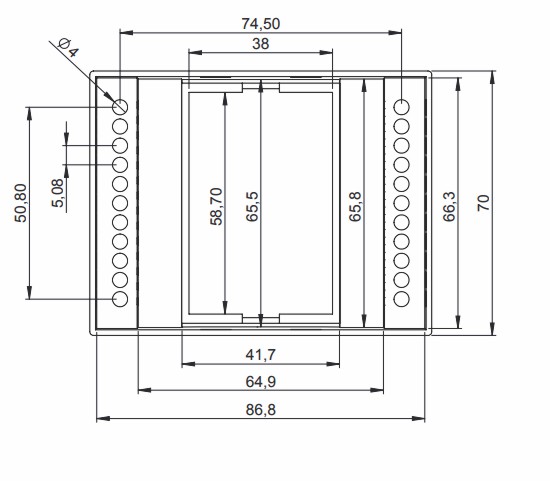
Terminal Layout
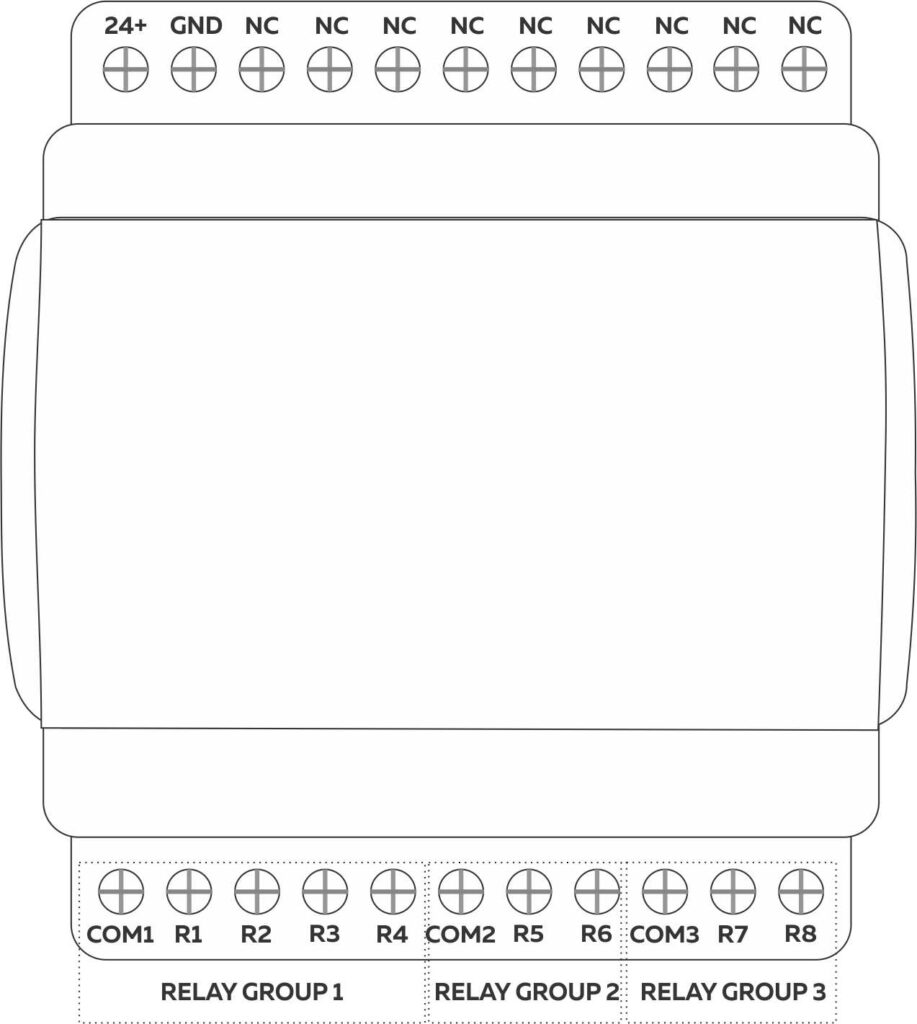
GPIO Allocation
| MCP230008 | I/O |
|---|---|
| GPA7 | R1 – RELAY OUTPUT 1 / GROUP 1 |
| GPA6 | R2 – RELAY OUTPUT 2 / GROUP 1 |
| GPA5 | R3 – RELAY OUTPUT 3 / GROUP 1 |
| GPA4 | R4 – RELAY OUTPUT 4 / GROUP 1 |
| GPB0 | R5 – RELAY OUTPUT 5 / GROUP 2 |
| GPB1 | R6 – RELAY OUTPUT 6 / GROUP 2 |
| GPB2 | R7 – RELAY OUTPUT 7 / GROUP 3 |
| GPB3 | R8 – RELAY OUTPUT 8 / GROUP 4 |
| I2C SDA | GPIO16 |
| I2C SCL | GPIO17 |
Expansion Port
The expansion port of the SENSOPER smart Controllers can be utilized for external sensor connections where raw GPIO connections are required or they can be used to plug SENSOPER Expansion Modules
Browse SENSOPER Expansion Product range
How to Connect SENSOPER Expansion Modules

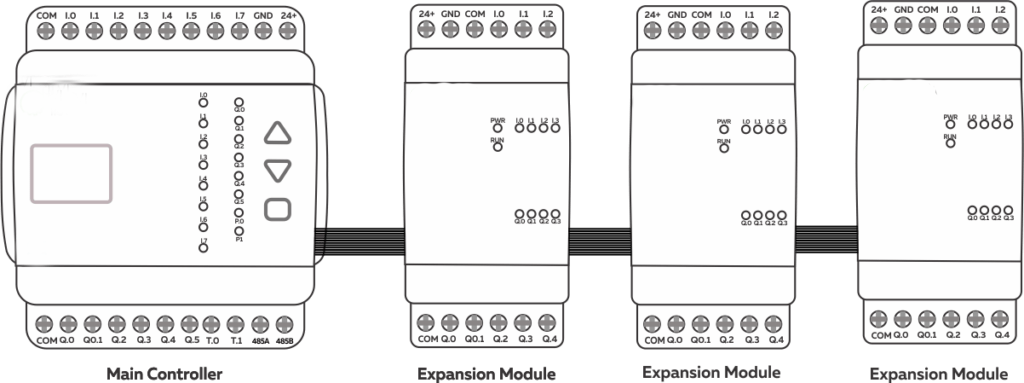
I2C Address Setting
I2C Address of the expansion module can be configured by switching DIP Switches in the bottom of the expansion module. The device can be configured in 8, I2C addresses using the first 3, DIP switches.