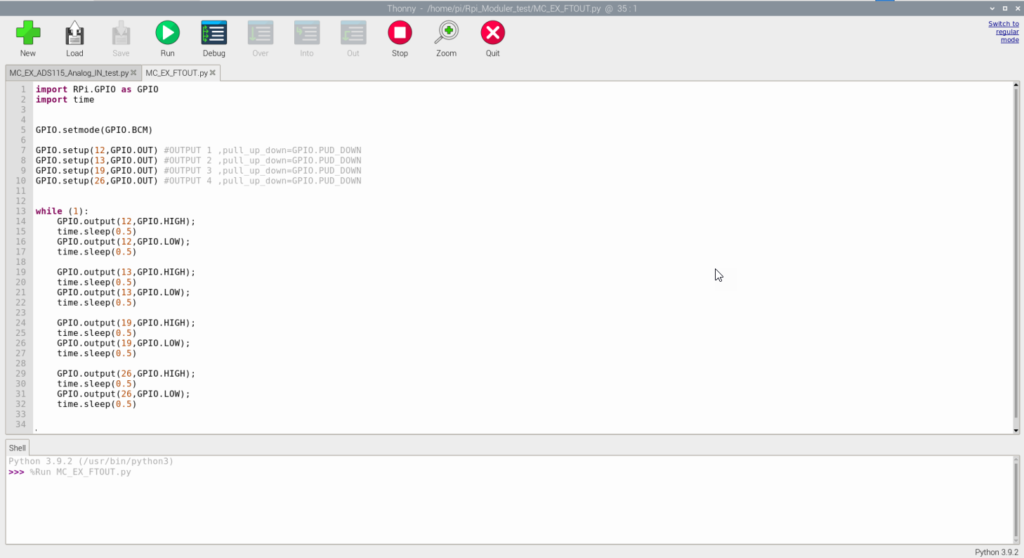- After following Figure 1(a), (b) diagram instructions in Wiring Diagram sections . Connect a Fast Transistor Output Expansion module in to the
40 pin board to board connector in CPU Module (Explained in MC-CPU-CM4-Gx datasheet). - Follow the File Manager > Pi > Rpi_Moduler_test path, Then open Rpi_Moduler_test folder.
- In Rpi_Moduler_test folder include example program for every expansion module.
- Select the MC_EX_FTOUT.py example program that matches with the Fast Transistor Output expansion module shown in Figure 1 below.
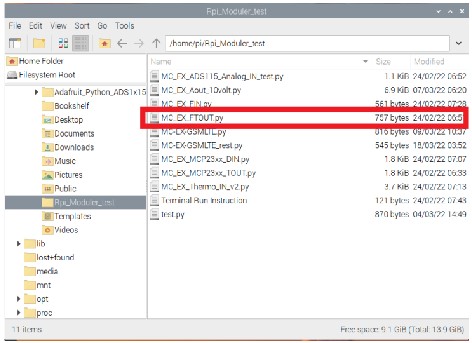
5. The python program will open on default Thonny Python IDE. Click RUN for start the program shown in Figure 2.